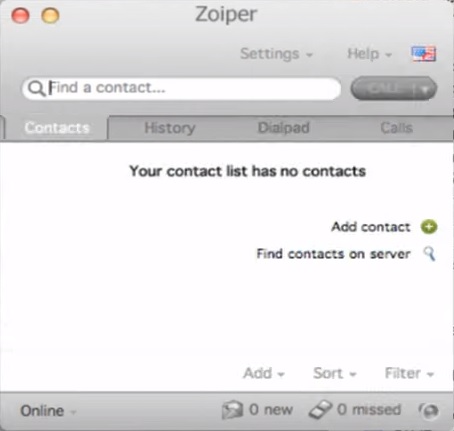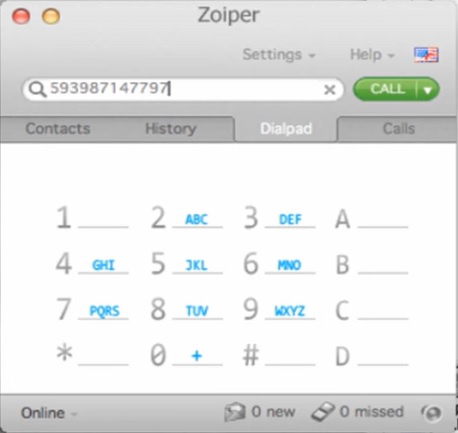Download the installer for Zoiper on mac from here.
Once you’re done installing the Zoiper application on your Mac, when you first launch it, you’ll see an empty window. To start configuring your softphone, in the top menu go to Settings > Create a new account
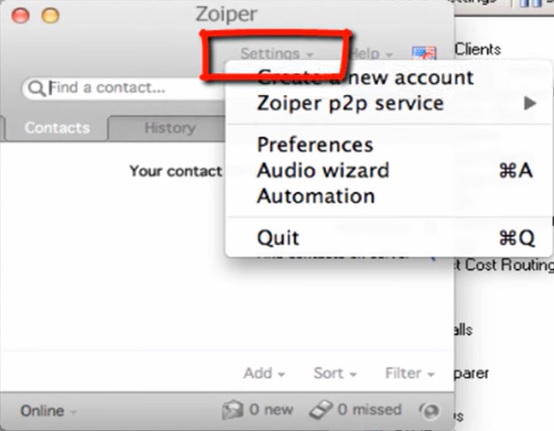
Select SIP and click NEXT
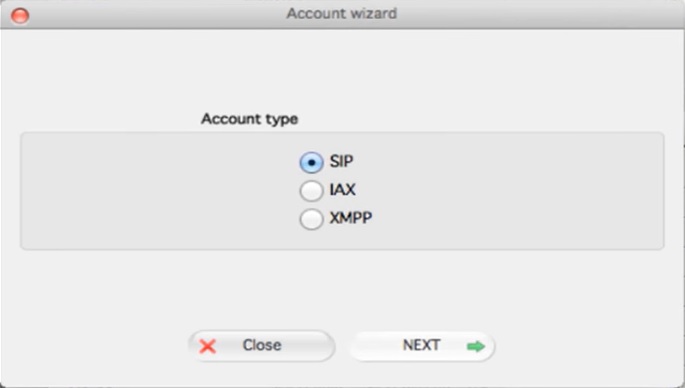
Fill the info you’ve received by email in the Credentials fields: Your username, your password and the SIP Domain. Then click NEXT.
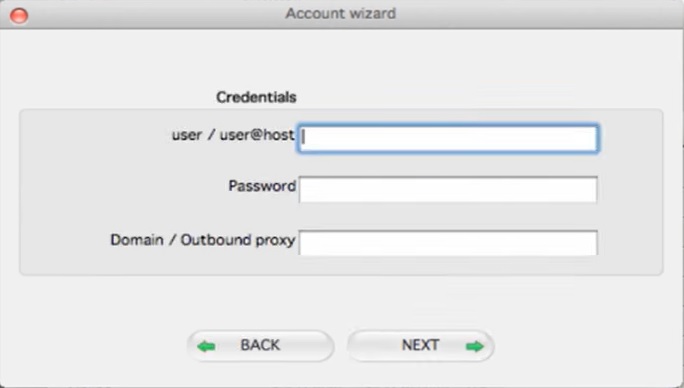
Once you click NEXT again, the softphone will confirm your account has been added successfully. Click CLOSE.
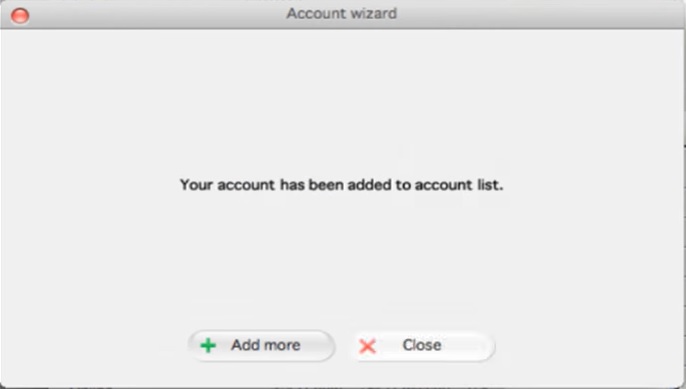
Your softphone should be ready to start placing calls. Type any number in the Find a contact… field, and click CALL or press Enter.