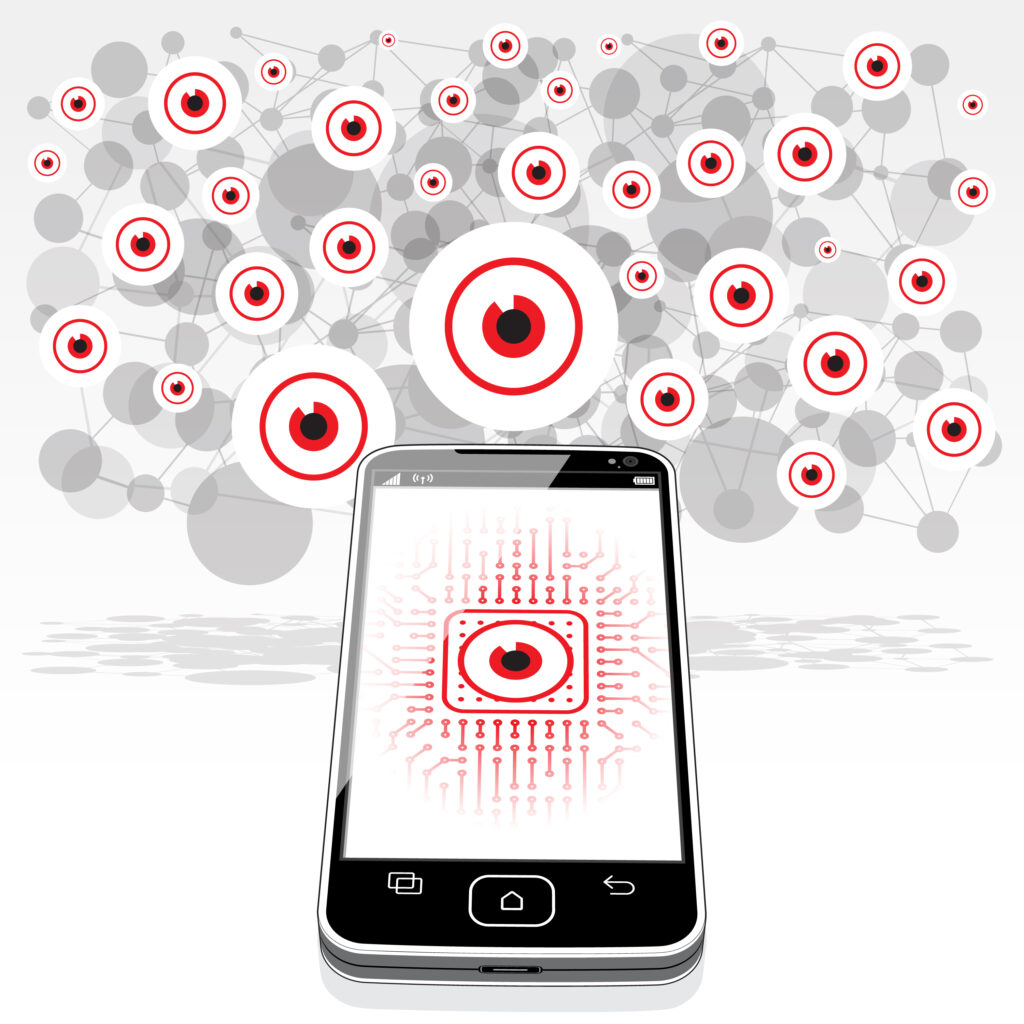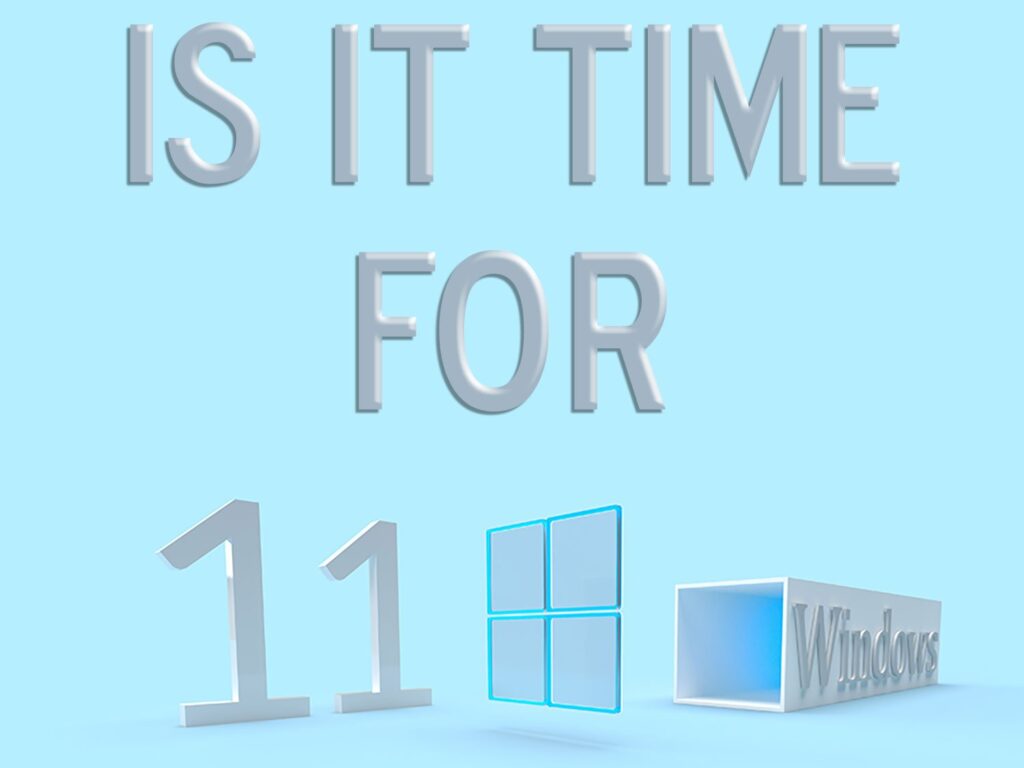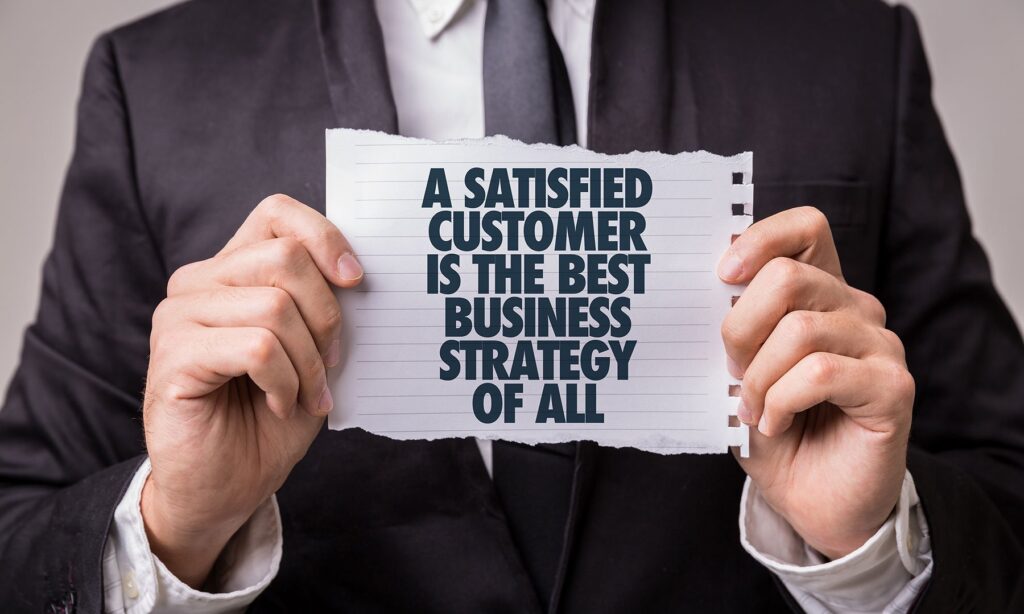Follow these steps to secure your account
There are different ways to check if your online account has been compromised. Here are some steps you can follow:
Step 1: Check for signs of suspicious activity
Some signs that your account may have been hacked include:
- Unfamiliar changes to your account settings, such as your password, recovery phone number, email address, or postal code.
- Unauthorized financial activity, such as purchases or transfers that you did not make.
- Unusual activity notifications, such as sign-ins from new devices or locations.
- Common hacked-account messages in your sent or deleted items folders, such as “I’m stuck in London, send money” or “Click this link to see something amazing”.
- Unusual profile changes, such as your name, signature, or contact information.
- Mail forwarding or auto-reply rules that you did not set up.
- If you notice any of these signs, someone else may be using your account without your permission.
Step 2: Use a tool to check if your account has been breached
There are online tools that can help you check if your account has been breached by comparing your email address with databases of hacked data. One of the most popular and reliable tools is Have I Been Pwned. To use this tool, you need to:
- Go to https://haveibeenpwned.com/
- Enter your email address and click pwned?
- If the tool says “Oh no — pwned!”, it means that your email address has been found in one or more data breaches. You can see the details of the breaches by scrolling down. If your email has been “pwned” don’t panic – change your password and enable two-factor authorization (2FA) where possible. It’s safe to assume that up to 60 or 70% of all corporate email addresses have been compromised at some point.
- If the tool says “Good news — no pwnage found!”, it means that your email address has not been found in any data breaches.
If you’re worried about your website, you can use Sucuri SiteCheck – this tool checks if your website is hacked or infected with malware.
Step 3: Take action to secure your account
If you find out that your account has been compromised, you need to take immediate action to secure it and prevent further damage. Some of the steps you need to take are:
- Change your password immediately and make sure it is strong and unique. Don’t reuse any of your previous passwords or use the same password for other accounts.
- Review your account activity and sign out of any devices or sessions that you don’t recognize.
- Turn on two-factor authentication (2FA) if available. This will add an extra layer of security to your account by requiring a code or a verification from another device when you sign in.
- Contact your bank or local authorities if you notice any unauthorized financial activity or identity theft.
- Remove any harmful software or malware from your computer or device. You can use antivirus software or anti-malware tools to scan and clean your system. Some of the best free antivirus options include AVG, Avast, and Bitdefender.
- Install a more secure browser or use a browser extension that can alert you of password theft or phishing attempts. Some options include Bitdefender TrafficLight, Avira Browser Safety, Norton Safe Web, and McAfee WebAdvisor.
Social media sites like Facebook, Twitter, and LinkedIn have now also released more tools that allow you to check and make sure your account is secure. On Facebook, for example, you can check your login history to see if there are any suspicious logins and on Twitter, you can view your account access history and revoke access for any suspicious apps or devices.
LinkedIn has more than 40 security settings that you can customize to protect your account (access them by scrolling down to Privacy & Settings and select Manage); allows you to check your login history (also accessible under Privacy & Settings – select “See where you’re signed in” under Sign In & Security); and, you can also add two-factor authentication (2FA) as an added security measure.
Need help with your organization’s cyber security or keeping both your accounts and data safe? Don’t be intimidated – let us help. Contact us at https://interface.ca/contact-us/ for a free consultation.